Adding a new user to an existing Project on GCP
Basically, you cannot just add xyz@mydomain.com to an existing project in GCP. You need either a google account (gmail) or a GSuite account to start adding members to a project. The Org Admin will need to ‘Create a new user’ within their GSuite. Here are the specific steps to add a new corporate user to an existing GCP project.
- The Org Admin will need to go into IAM and select Identity and Organization (see below) – and browse to the Admin console –> Manager Users.
- You may see an error if you don’t have sufficient GSuite licenses
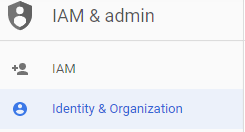
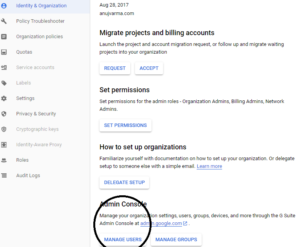
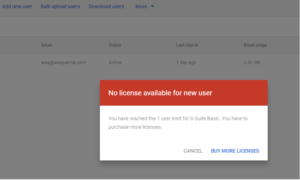
Once you have enough available licenses, you should be able to add the user as a GSuite identity.
Now, you can browser to your project and this new GSuite user to the specific project.
Happy Google Clouding…
Leave a Reply