What used to be Applying a new template to an existing powerpoint presentation, has become Changing the theme for an existing presentation.
Step 1 – Open SLIDE MASTER (Under the File Menu)
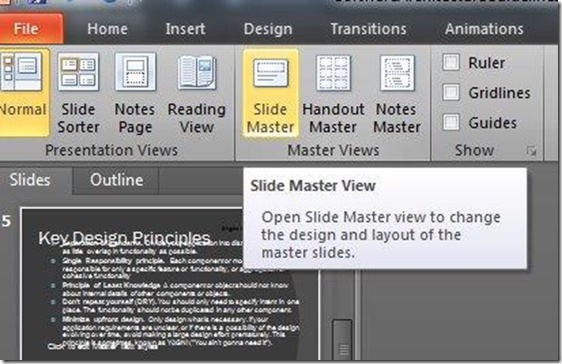
Step 2 – View the THEME (and change it by browsing to your potx template file)
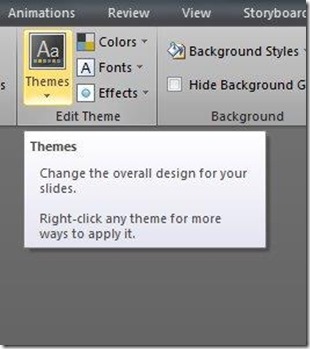
Leave a Reply