copy paste from pdf, copy paste from ebooks
Copying and pasting content from either PDFs or eBooks is a fairly common need. While specialized tools can help with the task, some simple techniques – using only the basic software for reading these formats – are described below.
From eBooks – copy content using Kindle reader (on any device)
- Step 1. Open you eBook in your Kindle reader. Select the text you want – the selection can be saved as either a highlight or a note.
- Step 2. From the Kindle menu, SYNC to the last page read.
- Step 3. Open kindle.amazon.com, select the ebook from the list of your eBooks – and choose the Your Highlights menu item. The highlighted passages should be visible in plain text – which can be exported to other formats.
From PDFs
Step 1- Use the Selection Tool (usually an Arrow)
Step 2- Click and drag the text you want selected. The text should appear highlighted like below
Step 3 – CTRL C (Copy) the text – and paste into either Word or notepad.
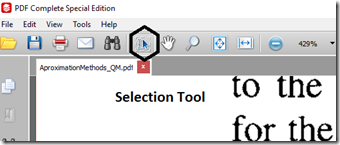
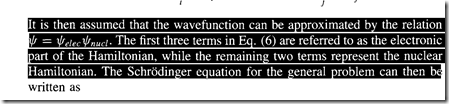
Leave a Reply