Insert documents in Outlook Body
For some reason, I prefer the inserts to be in the body as opposed to attachments. They are easier to get to (by the recipient) and they can be placed inside tables etc.- making the message more readable.
By default, Outlook message formats are HTML – which doesn’t allow this embedding of documents in the body. To enable this embedding, change the message format to RTF (from the File –> Format Text menu item).
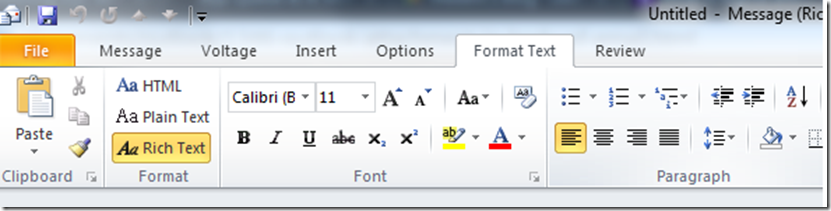
Leave a Reply