Multiple iphones (iOS devices) – One PC
How do you sync multiple devices to one iTunes?
In general, one iTunes instance = one device – try and change devices and you have a nightmare on your hands. However, I came across a method where I could at least have as many devices synced on the same PC as I needed, without ANY headaches.
Create a separate user account (on your PC) for each iOS device that you have
This solution isn’t ideal – but it is quick and works. If you have full control of the PC, create a new user account on the PC. Each user gets their own ‘profile’ in iTunes – and can have their own ‘device’ married to that iTunes.’’
Configuring iTunes for the new user
Once you are logged in as the new user, start iTunes (it will ‘configure’ itself for the new user). If it fails to start for any reason, you may have to redownload / reinstall it once again for that user.
Sync your new iOS device with the new iTunes
For all practical purposes, you have a fresh iTunes instance – and it is ready to be married to your new device. You can take it from here.
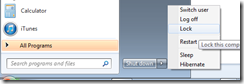
But I have my shuffle and 2 other iPods synced to the same iTunes/Windows account on one PC… ? I have trouble the other way around – once a device is attached to a given iTunes library instance, you can’t sync it with any another library without resetting it completely. (I guess that’s on purpose to stop easy music sharing.) I use playlists to manage what syncs to each device to accommodate for storage capacity limits or differences in intended use.