Package Control in Sublime Text, Setting up for Solidity Development
1. For Sublime Text 3 , View—> Show Console – Paste the following and hit ENTER (For Sublime 2.X, see here)
import urllib.request,os,hashlib; h = '6f4c264a24d933ce70df5dedcf1dcaee' + 'ebe013ee18cced0ef93d5f746d80ef60'; pf = 'Package Control.sublime-package'; ipp = sublime.installed_packages_path(); urllib.request.install_opener( urllib.request.build_opener( urllib.request.ProxyHandler()) ); by = urllib.request.urlopen( 'http://packagecontrol.io/' + pf.replace(' ', '%20')).read(); dh = hashlib.sha256(by).hexdigest(); print('Error validating download (got %s instead of %s), please try manual install' % (dh, h)) if dh != h else open(os.path.join( ipp, pf), 'wb' ).write(by)
2. Restart Sublime Text
3. CTRL , SHIFT , P –> Should launch the package control window.
4. Type Install ….Select Install Package
5. Type Ethereum and install both Ethereum and EthereumSoliditySnippets
That’s it – now, when you create a .sol file in Sublime Text, you should see styling, syntax highlighting and most importantly, intellisense.
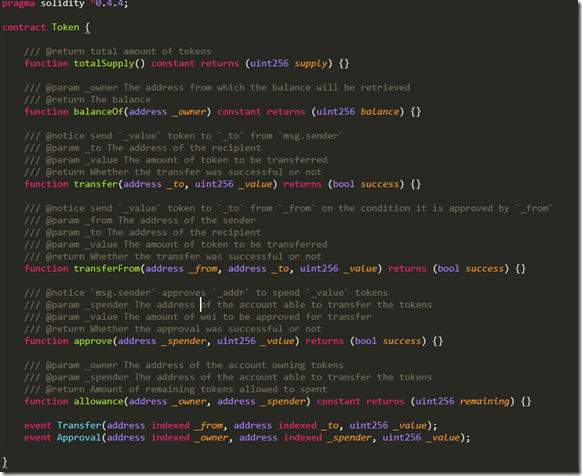
Thanks a lot. it became big headache you just solved in a sec.