Releasing your app on the iTunes app store can be a little tricky. Since each app is first ‘reviewed’ by Apple, you are given one good shot at getting it right. Let us say you found some bugs – and had to do a new build with your fixes. Well – the new build (new version) needs to be re-submitted for review – which pushes out your launch timeline some more. So – it is crucial to try and get a fully working app on the store as soon as possible. The other thing to watch out for is ‘Automatic versus Manual release’ of the app on being approved by Apple. It is best to opt for ‘Manual’ release – this way – you can conduct your TestFlight testing in peace – and only release the build that has all your post-testing fixes.
Prior to release – Uploading Builds for your App
As you continue to change your app, you can upload new builds. Uploading the first build for the app creates a new prerelease version of the app. There are two tools to help you upload builds into iTunes Connect: Xcode and Application Loader (both require you to have a Mac).
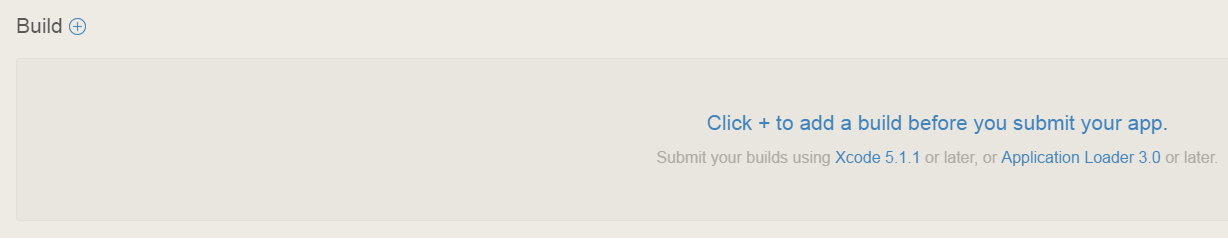
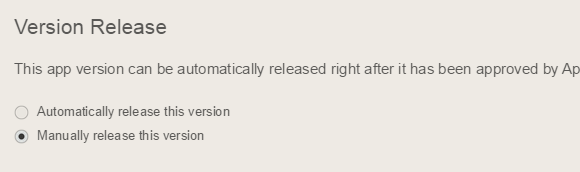
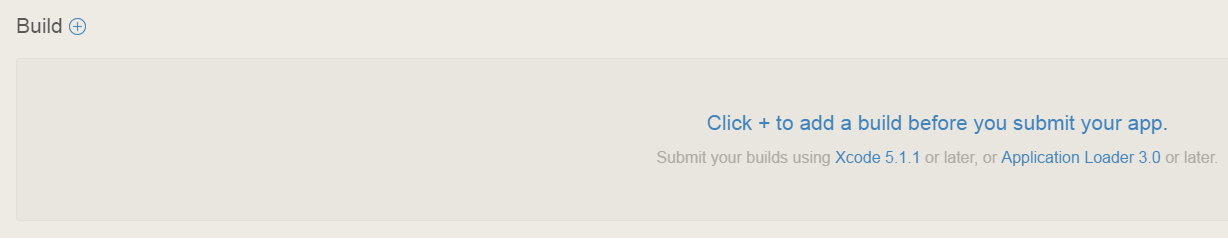
Leave a Reply