VS 2010–View Call Hierarchy
Have you ever wanted to find all implementations of a particular interface method? Or all the overrides of an abstract method? In the past, this meant downloading a plugin such as Resharper or CodeExpress. With Visual Studio 2010, this feature is built in. Using the versatile Right Mouse Click on your method name, an option called ‘View Call Hierarchy’ (not to be confused with the Call Stack available during a Debug session) is now available.
As you can see, I can quickly see all the implementations of CreateAccount in the output window. Other things that this window shows include:
- “incoming” calls to this member (calls To)
- “outgoing” calls mentioned in this member’s body (calls From)
- Overrides – for abstract or virtual members
- Implementations – all interface member is implemented
Summary
View Call Hierarchy, built into VS 2010 proves to be a huge time saver since this it addresses a frequent need on larger OO projects. In addition, you do not need to rely on 3rd party plugin downloads (Resharper, Codeexpress etc.) to do this simple task.
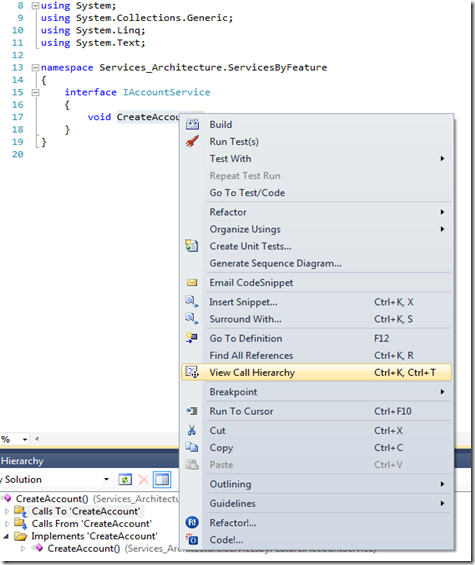
Leave a Reply