Windows Live Writer for Editing Pages
Editing blog ‘posts’ is straightforward in Windows Live Writer. To get to the ‘pages’ (created in WordPress) was somewhat hidden…
Editing ‘pages’ as opposed to ‘posts’ in LiveWriter
- 1. FILE—>Open Recent Post
- You should see a side bar that contains ‘Drafts’, ‘Recently posted’ and your blog name (e.g. Anuj Varma)
- Click on your blog name. You should see the right hand side display as shown below – This contains the ‘Posts and ‘Pages’ option.
- Select Pages and you should be able to retrieve the pages on your blog as well as edit them.
Creating New Pages
- File—>New Post—>Page
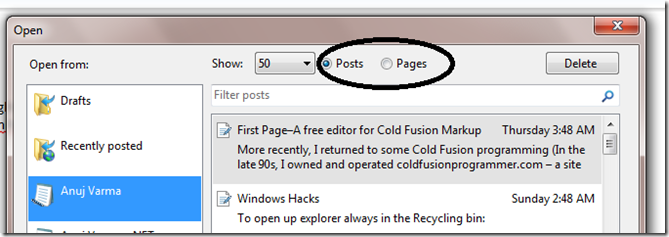
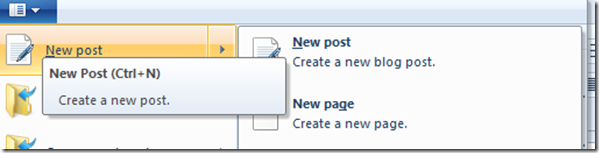
Leave a Reply